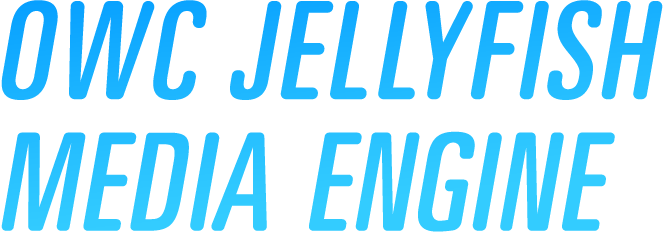
Transcode with the raw power of OWC Jellyfish - Available Now!

There’s a new way to transcode and it doesn’t involve Media Encoder, Compressor, or DaVinci Resolve. Let OWC Jellyfish Media engine tackle the transcoding process for you by utilizing the raw power of your OWC Jellyfish instead of bogging down one of your client machines. Remove the middleman and gain one of your workstations back.
If your team is using OWC Jellyfish Remote Access, they can access OWC Jellyfish Media Engine from anywhere in the world through a web browser. This allows them to generate proxies for the footage they need to use without relying on the internet connection for the transcoding process. Use these proxies to edit while working remotely and then relink to the original media, once your edit is complete.
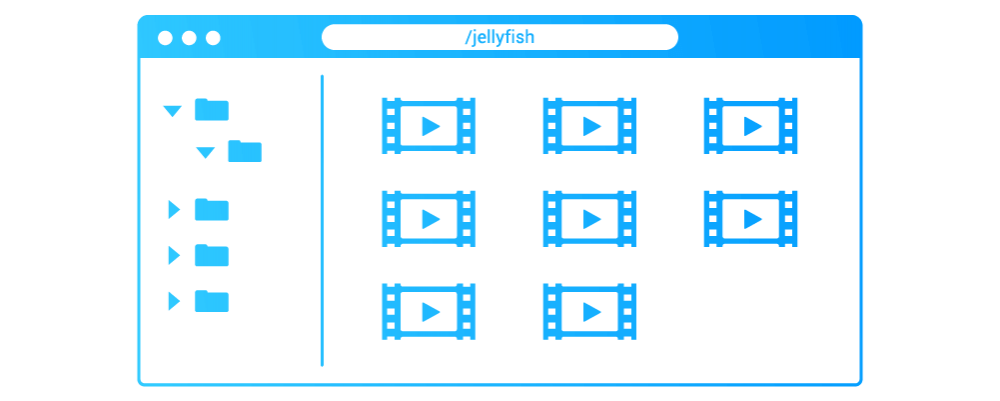
For additional flexibility, you can use your web browser to quickly access, locate, copy, and even download the files you need right to your local machine.
