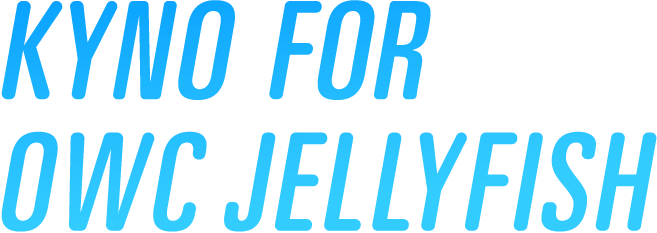
Your new post-production workflow assistant - Available Now!
Kyno for OWC Jellyfish uses rich and descriptive metadata in order to give your team the ability to find all the footage they need whenever they need it. Tag files with keywords and ratings to add new searchable metadata. ”Drill down” through an entire folder structure to browse all the media that lives on your OWC Jellyfish and other storage devices all from the comfort of a single app.
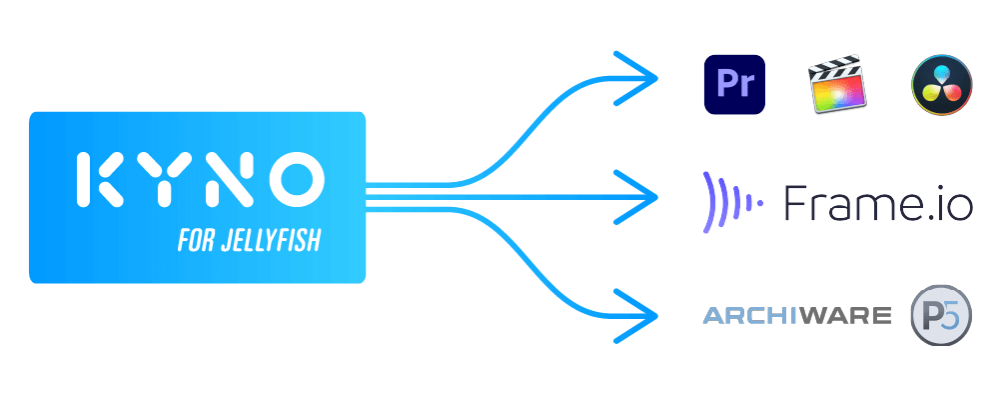
Send files from Kyno to your editing software of choice and your tags and ratings will move with it. Kyno offers direct integrations with leading class video workflow software tools like Frame.io for review and approval and Archiware P5 for your archival needs.
Playback just about any video format natively right from Kyno, including RED Raw and BRAW! You can adjust the resolution, frame rates, or even preview your media with any of your LUTs without having to open your NLE.
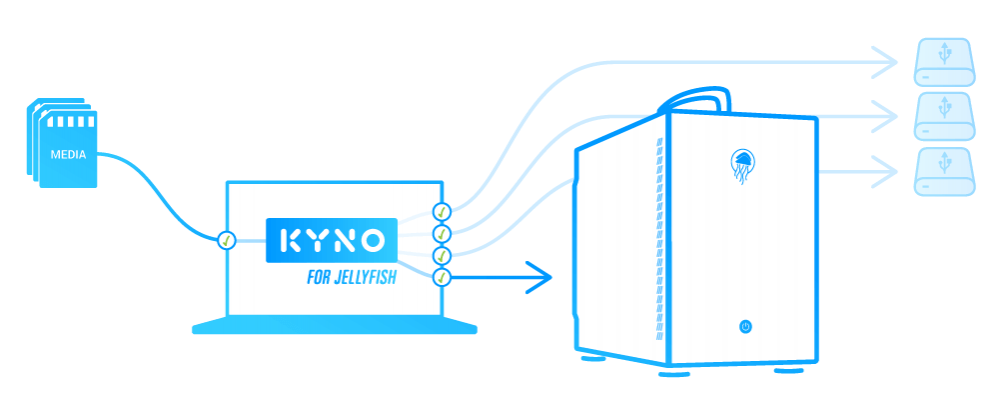
Safely offload camera cards to your OWC Jellyfish (and up to 3 additional back-up locations simultaneously) with verified file transfers to be absolutely sure your media is corruption-free. Then, use Kyno’s powerful transcoding features to convert your media to the format you need.
