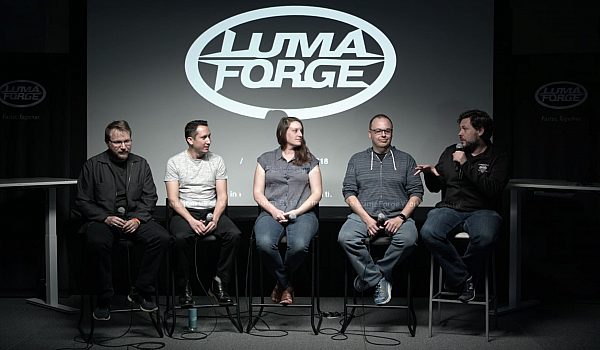Tohm Sansani of Vimeo demonstrates how to collaborate between Final Cut Pro X and Vimeo, along with the new Vimeo Desktop App for MacOS. You can now export videos from FCPX to Vimeo with high quality ProRes files, along with closed captions right from the NLE.
- Hi everyone. Thanks so much for coming. Today we're gonna cover Vimeo and Final Cut Pro. We have a brand new app that we released in the app store today that covers a seamless workflow to host, collaborate, and distribute high-quality video. I just wanted to give, before I demo the app, I wanted to give a little bit of context as to why it's so important for Vimeo and Final Cut Pro to have a partnership. So a little bit of background about Vimeo, our mission is to empower creators to tell exceptional stories and connect with their audiences and communities. And what that really is built on is a foundation of a seamless workflow that supports creators wherever they work. So when we were looking at just what that workflow is, the way Vimeo looks at it is it's really end-to-end, but when it comes to this app, we really wanted to focus on the areas of enhancement, collaboration, management, and distribution. That's really where we felt like a partnership with Final Cut Pro would be very valuable.
We get millions of uploads from Final Cut Pro annually from the native integration that we already have within Final Cut Pro X. The way that we really build our roadmap is working backwards from our creators and solving problems that are important to them. Based on just the number of our creators who work within Final Cut Pro, it was important that we found a way to integrate that. So after numerous user interviews, we really identified several areas of opportunity specifically with the new version of Final Cut Pro 10.4.1 that really focuses on closed captioning support. So one is obviously having an efficient workflow and supporting creators where they work, that they would be able to stay within Final Cut Pro and track their upload and transcode progress without having to go to Vimeo.com and track that progress themselves.
The other is high quality, Final Cut Pro supports advanced video codecs including ProRes, the native Vimeo integration didn't do that, and it was important that we really focused on quality in this release.
Third was closed captioning support which I already covered. And then the other was the really basic, important tools that are really important to our creators in terms of managing their video content, and that's control over the title, the privacy, and then also the ability to very quickly copy a link and you can share it in a Slack channel, share it over email, all without having to leave your desktop. So without further ado, let's actually show how this thing works.
So for the sake of speed, I already have my video uploaded with captions within Final Cut Pro. If you're not familiar with the new version, there's roles that really specify the different languages available within captions. The captions lay over the timeline, and just can see how this video plays within Final Cut Pro. Captions start appearing at second five. Great, so let's say I've done all my editing in here and this is really up to snuff.
So normally when you're exporting to Vimeo, you have share destinations up here. The one I'm showing you here is the native Vimeo integration, so you see the Vimeo advanced share destination here, that's because I've downloaded the app from the app store. When I select that, if I go to roles this is a new setting in the new version of Final Cut Pro where I can choose the captions and export each iTT language as a separate file. If I go back to settings, in terms of video codecs, I have a lot more options in terms of supporting the highest quality formats. At this point you can export, set the title, I'll set this to only me. And then when I choose to upload the desktop app will acknowledge that it's waiting for an export, at that point once the video is fully finished exporting from Final Cut Pro which you can track from within Final Cut Pro, this should be a short enough file so we shouldn't have to wait too long, but you're able to track that progress from within the app itself.
For the sake of the demo, I did do an upload previously so we would be able to showcase a little bit more about all the functionality the app gives while you're working within Final Cut Pro. Normally, you would see the progress of the export including our uploading and transcoding right down here on the bottom. You see the captions that you've exported are available within the desktop app. This will link to the specific areas on the site where we found it was most valuable to take our creators. So in terms of just walking here from Edit Info, it's that title and description you had before, in terms of setting privacy, you can set privacy right from within the desktop app including whether or not you want to allow comments and downloads of that video. If you're a pro member or higher, you would have the ability to view a review page which would give you the ability to see that clip. In this case, we can see this clip with the with the captions uploaded and play that online. And that same editing that you did within the app will also display on the review pages, as well as within the clip page itself. So if you go back, we also have the options to copy the video link, copy the review link, copy the embed code, or just view the video directly within Vimeo. In this case we can use this one, and you can watch whatever video you've exported.
That effectively covers the app. I mean, we also have the ability, we really wanted to focus on the Final Cut Pro, but obviously if you have manual downloads and you're not exporting from Final Cut Pro there are options to upload multiple videos from within the app as well as see any notifications and activity. In this case, if you've deleted videos they won't appear here, but any uploads that you've done previously will appear in the notifications tab. Really, this is just the beginning of our desktop app. We plan to make a lot of improvements in terms of bringing time coded markers that exist within the review pages into Final Cut Pro, exporting chapter markers, different areas that we found are really important, but we felt like this was a really great first step in showing that we want to bring Vimeo to where our creators work. But other than that, I look forward to hearing from you.
And in general, Vimeo enjoys hearing from video professionals and creators in the field. So I appreciate you all showing up and taking the time. Thanks.


 Mobile
Mobile
 Tower
Tower
 R24
R24
 Builder
Builder
 Manager
Manager
 Connect
Connect
 Kyno
Kyno
 Media Engine
Media Engine
 Remote Access
Remote Access
 Support
Support