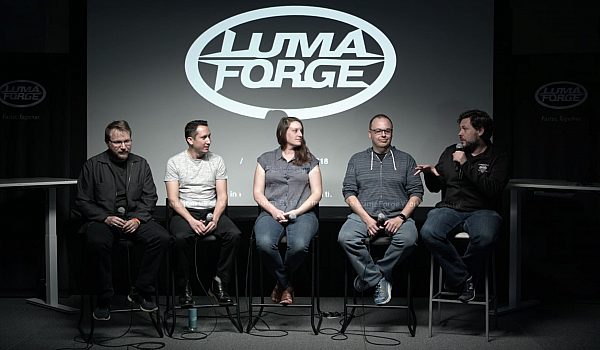Robert Krüger from Lesspain Software walks demonstrates Kyno, an all-in-one media management app. Kyno allows you to keep your footage where you'd like in Finder, and stills enables you to add custom metadata for using in Kyno, FCPX, or Premiere.
This is the, uh, faster together stage. I'm going to share with you today how Kyno of, uh, can make working together faster for you. And I'm going to do that by telling you a story about a typical, um, production workflow in a team. And I'm specifically not saying the Kyno of workflow because there's no such thing as the Kyno of workflow because, um, workflows have to adapt to, uh, circumstances through the project and to personal preferences and Kyno is there to help you build the workflow that you need with your flexibility. And, um, during this demo, during this story, I'm going to assume different roles in the team and, uh, hopefully I remember telling you when I switch roles and I'm, I'm going to do this very quickly because I want to, um, I don't want to do a tutorial style and explain every single button, click because I want to, I want you to really feel um, how it is to work with Kyno rather than being able to, um, do everything after.
Um, I leave here, but you can of course. So you should of course download Kyno of a trial version and then you can do all the exercises yourself. All right. The story I'm going to tell you is that we're the production company that got the job, uh, from a travel agency called Keno tours. Um, and, uh, we got a job to do some corporate clips for web use and social media use. And the first role I'm going to assume here is I'm the field producer. I'm back on the, uh, back on the plane back from the shoot. And, um, I got my SSD with the offloaded footage connected. We have really nice 4K, um, blackmagic footage here, shot in the U S and in Mexico. And uh, I can quickly check, um, what we, what we have acquired.
So we have 30 minutes, uh, and uh, 14 gigabytes. A really long drone takes typically a typical four, four drones. And the first thing that I as the field producer do now is I know the footage, the thumbnail view, um, tells me immediately where, what was. So I can start by simply tagging location. I know this was shot in the USA. Um, and the other ones were shot and Mexico. So this is the first metadata I add to prepare the work for the other guys of the team. And, uh, the next thing I do is I go through the footage and our player, uh, remedies 4K and it's a five-year-old imac pro. So very moderate hardware, uh, four decent fourK playback. And I have a professional player that lets me scrub through the footage and uh, find the stuff that I need. Um, and I can also use this very handy content tab to quickly navigate to where I want to go.
And uh, in this workflow today, um, I choose to only select the parts that I'm going to use in the edit and export them beforehand, um, dramatically reducing the amount of footage that you have in your editing project and the amount of storage that you will use. And what I do here is I um, go through the content. I select a shot. In this case all we have this really nice shot of the approaching car go few friends' backs and an end point. Um, this is nice for our web trailer. And then I send a sub clip, uh, I call this approaching car. All right. And uh, what you can see in the sub clip tab on the right hand side are the sub clips that have already defined. I mean this is the one that I just defined. I can double click each sub clip and um, check what I've preselected. I've preselected this because we only have 20 minutes time and I want to uh, show you the full workflow and uh, the other clips I have already on my flight prepared. I can after that, go through this and check this up. Clubs I've selected for our web trailer. This is all pretty easy to navigate. The whole footage.
All right.
And now I'm switching roles. Now we're back at the office and the editor gets this. Everything has been offloaded on a, onto a jellyfish storage for the entire team. And I'm the editor and uh, the company in our story is a final cat house. And what I do now is, um, after maybe going through the metadata again that the field producer has prepared and adding additional sub clips, I um, I export the sub clips, uh, that I'm going to use in the project. And this is pretty simple. You just go to export sub clips. I've um, I have um, I have selected all the clips and I select the transcoding preset and I want to have all the sub clips in a sub folder that's called selects. I use Kyno's batch renaming engine a to use a naming pattern that contains the project name, which I can input right here and index and the sub club title. And what I've also done is I've set the transcoding preset to add a extra handles in this case, one second of extra footage, uh, on each and of the, of the sub clip. So I have some leeway for transitions in the edit.
All right.
Then I start this and you can see down here that something's happening. This is the transcoding batch that is running and to save time. I thought, now I'm going, going to switch back in time. I'm back on the plane in the field producer. A what the field producer also did was prepare shot lists for his director and producer. And he did that by just using the um, the, the spreadsheet export function and he says okay, into the title for the, for the shortlist, current or tourist shortlist. Did I say the Kyno of tours is the name of the company edit. Um, and I'm going to export sub clips. I'm going to export time codes thump. Now it's for start and end of the sub clip and start the export process, um, stored somewhere. I don't care at this point. And while my poor five-year-old MacBook pro is doing 4K progress transcoding, uh, the axle export, uh, takes a few seconds longer than it usually does. So, um, I should maybe sing a song in the meantime. There we go.
So this is pretty neat. So we're very well organized and director and producer will be very happy because, um, I added some notes to the sub clips, how we're going to use it and the in the eventual web clip and I can send those via email and everyone is happy. Okay. Back to the editor. The trans code has finished. I have my selects folder. And what you can see here by going into the metadata view is that all the metadata I've added in the original clips for sub clips, uh, has now been transferred to um, as clip metadata. I still have the tags, I have in an outpoint, you can see the um, the handles, uh, on the right and left side of the clip. And um, yeah, I'm basically set up, the only thing I want to do is I want to use some stock footage that we have in our archive and we have this huge selection on our shared storage and uh, buried in a, in a deeply nested photo structure.
And so what I do is I use Kyno's, drill down, function to access everything that's underneath the stock footage folder, wherever it may be. And in this case, since we're well organized, I'm looking for tax by typing in drone. Um, so I get all the drone footage and another thing I want to make sure is that we have exactly the right resolution for the project. And so I select resolution and select the right Kyno of 4k and I see, okay, this is all the matching stuff over the entire photo structure that contains the right resolution, uh, and the right Kyno of 4k. All right. I have already selected a sub club here of this beautiful lighthouse shot. And what I'm going to do is I'm going to add this to the selects that we have using this progress with handles preset. Call the clip lighthouse and I'm going to put it into the same folder where the rest of the stuff is. Say I've Kyno of tours footage, so like, all right? All right, this will just take a few seconds are remove the filters here.
All right. Then we have everything set up for our final cut project and I select everything and send it to final cut using Kyno sent the final card function. Um, what you can see here is that a select an event Kyno of remembers the event that you used last time and that's why the event Kyno of tours 2017 is already in there. Otherwise I would have typed it and we have chosen to add key words from the tax we used and to add keywords from photos and to add, um, favorites from the in and out points that we've already, um, used to define the sub clips. So I send this to final cut and here you can say, Hey, you can see, um, all the clips with all the metadata. You can, you can easily see that the favorites are in the range where the in and out points where I have the additional footage, uh, of the handles. And um, yeah, I'm just going to create a project here
and just going to switch to favorites only filtering, select everything, drag it onto our timeline and maybe add a cross dissolve and a super creative title. Let's see, where is the, that's a beauty. Crine tours. Roe and, Oh, I forgot about the music. We already bought some music at premium beat or go to the music folder. And um, yeah, I send this to find a cat using the same a dialogue with the same settings. Basically we're done now. Um, what you can also see is all the metadata that Kyno of has created with within final cut here we have a the drone tag from a stock footage yet with lighthouse, we have the Mexico footage, we have the USA footage, um, and we have created a keyword collection from the music folder and I add the music and I'm going to trim this a bit and fade out. And there we go. We have our spectacular, spectacular rough cut of our web trailer for Kyno tours using the sub clip footage and I can now begin adjusting my stuff. And um, yeah, I have my, I have really streamlined the workflow until I go into the edit and which I'm going to show you right after that I have reduced the amount of footage that we have in the editing projects, uh, dramatically. right?
There we are. I'm going to export this. Yes. Oh, I know tours and I'm going to create a folder and exports. I dunno if we have time for the export, but uh, then the story switches back to, um, to our production company where, because we're so, we have a really tough dot deadline. We have this freelancer for this project who's doing the Instagram clip, but um, that guy doesn't use final cut. That guy uses premiere and he fires up his Kinal, goes into the shed storage and finds all the prepared footage with all the metadata, um, in the, um, on the shed storage. And he does essentially the same thing. He just sends it to premiere pro and can work with the same metadata that we assigned. You can see here that we have in and outpoints Markers everything.
It's almost as convenient with the exception. That final cut 10, uh, has much more rich metadata, uh, for, for the media asset management side of things. Um, sorry, I just lost the wrong,
I'm going to create a sequence from the clips and there we go. We have a good basis for a rough cut. That's the basic, um, like really fast, um, end to end demonstration of a typical, uh, Kyno of production workflow in a team. And, um, what you've seen is I haven't proven that using the numbers I'll just show you here, um, that we've reduced the amount, the amount of footage we use to, uh, from 30 minutes to 49 seconds in this case. And um, we have not used any, any, any ma'am. We have not used, we didn't have to ingest anything. All this stuff was used, uh, where it, where it was, whether it's it's an SD card or a removable drive, your internal drive or whether it's um, huge storage solution. Um, people in 40 countries, um, are using this.
We have companies like ABC news, LG zero, the German football league and many others that we can talk about unfortunately. Um, check it out, download the trial and give it, give it a test drive. I have only shown you like, um, a fraction of what Kyno can do for you. I didn't touch any advanced transcoding things. I didn't show you batch metadata editing or batch renaming for that matter, um, there and, um, the De-noiser is a, something that might be, uh, worth the money on one shoot alone. So, um, go check it out. And, uh, I hope, uh, this is something, uh, that has inspired you and made you curious about


 Mobile
Mobile
 Tower
Tower
 R24
R24
 Builder
Builder
 Manager
Manager
 Connect
Connect
 Kyno
Kyno
 Media Engine
Media Engine
 Remote Access
Remote Access
 Support
Support