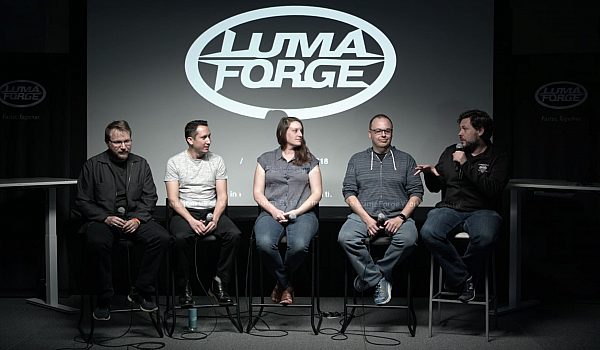Ever wondered whether you should use the USB or Thunderbolt port on your hard drive? Gary Adcock walks us through the hidden benefits and uses of Thunderbolt for Production & Post Production.
The whole world is changing around us in post. And with the advent of fundable, it kinda changed the way of most of us worked. And you know, Thunderbolt was this pretty much an Apple protocol for a very long time. And starting last year we started seeing an influx of Thunderbolt technologies on the windows side. And then this watershed moment happened where the windows guys got to Thunderbolt three before the Mac people did. And now there's this philosophy in the community about, wow, you know, is it Thunderbolt, is it USBC? How do I do it? What are the problems? What are the, what are the things I need to know? And I just want to talk about the fear factor for awhile. And it's like because it's a new connector does not mean that it's going to change your life unless you haven't ever used Thunderbolt before.
And this unifying nature of a single USBC connection for both USB 3.1 dot. Two protocol or two levels of that. In the Thunderbolt three protocol, you now have this technology that's enabling you to have a smaller, lighter laptop to be much more efficient to start doing external GPU processing for accelerated graphics. You've got the ability to do networking via ether net on a single cable, and that's one of the things about Thunderbolt that I like to talk about is that it enables me to do lots of different things. I can create a shared work group with a single Thunderbolt three workstation, even a Thunderbolt two workstations. I can create a shared workstation by just attaching to computers, logging in, giving me each other an IP address, and now I have a shared workflow without an extra server, without anything else I've done. No one will see products I've done on G tech products.
I've done it over ethernet and everything else because thunderbolts allows you to do that. It's all of USB-C. It's 10 gig ether net. It's data processing, but for post, one of the most important aspects of Thunderbolt is the ability to do display port. Because if we're talking about HDR, and I don't care what platform you're working on, if you're talking about doing HDR, HTMI is not capable of properly handling the signal. I tested monitors for a couple of large HDR monitors for a large concern. I can't say who, but we got to and it was like, okay, the number one plug on the this $16,000 HDR monitor was an HTMI 2.0 but the three for the two three four plugs were all 1.31 was 1.31 was 1.48 and the other was 1.2 and it's like if I tried to get 10 bits of information into an HTMI 1.2 plug, it wouldn't work.
I'd only get eight bits. And with this display port, which has a dedicated channel of the Thunderbolt bus, I can now guarantee 10 bits out of my laptop. I can have a 10 bit dedicated pipeline out of my laptop and in mini display port and Thunderbolt and Thunderbolt two, it's easy. You just do a mini display port to a display port connection. I actually have a custom cable made from Thunderbolt three to display port. You can now buy them from companies like star tech and Belkin. So now I can plug in directly from my Mac directly from my PCs. I have a um, an X P three 60 X Spector. It's got two Thunderbolt three ports on it, folds into a tablet on one side, ultra, ultra small. So I can take this incredibly small platform and then plug it into external GPU processing, high speed data networking.
Uh, I can tap into 10 gig ethernet networks if I'm at a broadcaster and, or I can tap direct attached storage and be able to maintain speeds beyond two gigabytes a second. This is a new level of technology for us in post and it allows the devices to be so much smaller. I mean it allows the laptops to be smaller. It allows the connectivity to be quicker. I mean I, I can have a thinner laptop because the USB SPE spec only allows for a 1 million meter high plug. Now we can start doing what we've always wanted to do. The mobile warriors. I want to be roadway, I want to carry it on the road. I want to be able to work on my laptop or my tablet anywhere and then get back to my desk and plug in, you know, ether net processing and high speed data and everything else.
And then take the concept that I've built on a limited device and expand it to the way we used to do with workstations. It gives us workstation level power for a mobile society. And it's important for people to think about that. There's a lot of confusion about Thunderbolt three. I know a lot of people who have a, particularly, this is a controlled strip, 15 inch Thunderbolt back. So two complete buses have Thunderbolt three in it. Oh my three 60 Spector, two Thunderbolt ports on it, but it's a single bus. But on the max you can actually do this. So I can drive drive to 5k monitors. Plus do data at over a gigabyte a second on this computer that's sitting in front of me. That was unheard of a few years ago. We couldn't do a gigabyte, a second data transfers. I mean we're talking four or five years ago, that was still a relatively difficult thing to do. And now with Thunderbolt we're pushing beyond that. I've seen speeds as high as you know, 2,600 2,700 megabytes, a second, 2.7 gigabytes a second on a mobile device.
That also has the underpinning for, for quality video and networking and everything else I need. And it interfaces with any device. Um, some of the cool Thunderbolt three tricks that people need to think about is, is that being an Apple guy. I, you know, I bought the Apple, like we call them dongles, Apple dongles. And what I found was, is the, the, the Apple adapter for Thunderbolt two to Thunderbolt three. Actually it's pretty universal. It doesn't pass DisplayPort it's the one of the issues with it. They know that I bypass it by just going direct from USB-C into, um, a display port adaptor. But the cool thing of being able to have the Apple connector and Lintas makes them and star tech makes them in a Quito, makes them in LA. There's a number of manufacturers that make these Thunderbolt two Thunderbolt, three adapters. The Apple one's bi-directional, the Apple one you can plug into the back of a lessee big 12, which I have.
I've got a couple of them, plug it in there and leave the dongle hanging off and then plug my older Thunderbolt two systems into it, which allows me to use fiber optic cabling because that's not yet available for Thunderbolt three. So I can actually enable my machine room the way I had before with Thunderbolt three devices by just adding, which until you know, the end of April is still $19 the Apple adapters. And that's an important part of this because we have to move forward. And you may not want to buy the current computer because there some people have some issues with their control strip Mack. I know I have, um, it took a bit to tweak it and make it one, I got one of the very first ones in. It wasn't exactly what I wanted, but the reality of it is, is that now you can actually stick with your old devices and access the latest technology so that when you switch over to Thunderbolt three, you just take the dongle off and plugged directly in. Some issues about the cabling with Thunderbolt are interesting too because people need to understand there's lots of levels of cabling or because the USBC standard, that plug that Thunderbolt uses is the same plug that's used for the USB 3.1. Dot. Two standard. That's USBC.
The cabling can be passive. A passive Thunderbolt cable that's 40 gigabits can't be longer than half a meter.
That's the limitation of a passive cable for Thunderbolt three at this time. Half a meter active cable's a little more expensive, can run up to a meter and a half. I, I they, some people say two meters. I like to keep them up just a little bit shorter than that. Um, I like to stay a little on the shorter side just because of consistency. The plug information in Thunderbolt three is important too. If you get a bare USBC plug, it's a passive USBC connection. It's USB 3.1 dot two okay. If it has a lightening bolt on it, the Thunderbolt logo, lightening bolt, that means it's an active cable to 20 gigabits, so you get the same equivalent that you got over Thunderbolt two with Thunderbolt three cabling. It's got the lightning bolt and the number three on it. That's a 40 gigabit cable. They're going to be a little bit more expensive.
They're in the 50 to $60 range like the Apple cables where they're not going to exceed two meters. Now think about that for a second. This was the same cabling conundrum we had with Thunderbolt. How do I do this? What do I do and and this ubiquity of that one connection confuses everyone. What does it USB or is it Thunderbolt? What am I going to get? The simple thing to remember is if you have a Thunderbolt device, Mac or PC don't care and you stick a USBC device into it, you get all of USB-C. But if you stick a Thunderbolt device in it, you get more. And the one secret that they don't tell you is it reverses power back in on the Mac in particular, if you plugged into the LaCie, I have a bolt C or a big 10 big 12 it actually feeds up to 15 Watts of power back into your system.
It trickle charges your laptop while you're plugged into your drives. Now on the PC side, it doesn't quite work the same way because not all of the PC manufacturers would allow trickle charging. Um, the, the, the specification for Thunderbolt three is that it passively sends up to 15 Watts of power. And if it's an active connection for charging and stuff, it'll actually go up to 85 Watts of power. The limit on the bus is a hundred, but most everybody stayed at the 85 watt level for now, the laptop, the max or 85 Watts, the 13 inch Mac is 45 Watts I think. So the devices change, not all the windows machines except that trickle charging. But what that means is it's like, okay, I'm working at home and I've got, you know, I've got my with C bolt drive, which is pretty high speed. I, you know, it does well over a gigabyte a second and almost two gigs a second.
So when I'm done and I like go take, go to lunch or something and I'll close my laptop to sleep it, I come back, my laptop would be fully charged while I'm working, just plugged into my storage. The other thing to think about is docking. Um, it's a simple way to get all the ports that you want. Some of the docs charge, some of them don't and they're there, you know, they come from, um, I have a, I have a star tack. Uh, the Belkin one's really nice. The Dell one works really, really well. Um, not all of them charge. And it was interesting if you went on Amazon and you looked at at, you know which one it is, you all of a sudden start seeing all the drives saying charging or not charging, you know, power compatible charging power on windows only. So they started dividing on Amazon, which of the devices actually have the ability to charge your laptop and control your other devices. But they pretty much worked across the board. I mean I use my Apple Thunderbolt three to Thunderbolt two connectors on windows. I use my, you know, there's the AAV adapter, which is lightning HTMI and USB on the little adapter.
So I could actually charge my phone, get an HTMI signal out and also, you know, have the clicker for my presentations when I run. Thunderbolts gotten to the point where what's the windows guys got involved and the windows people went whole Hawk. There's so they're expecting there'll be 37 computers shipping by the end of this month with Thunderbolt three on and another hundred and 25 devices shipping with USBC, logic, board devices, tablets, those kinds of things with USBC on them. Even there's one, even if some phone even has USBC on it now, so this is the ubiquity of this plug, whether it's for the USBC side, for the USB side or for the Thunderbolt side, you have the power with Thunderbolt to do everything that it can.
Now if you think about this like everything's like what does that mean? It's like, well it means two fourK monitors, one fiveK monitor on each Thunderbolt bus that you have. So in theory from this laptop in front of me, I could actually have four fourK monitors running with being able to play process data and everything else simultaneously and get full 10 bit color on all of them. That's a brave new world for us, especially as we talk about HDR because high dynamic range imaging, it's big data for anybody. You know, you might think that you can stay there and pro Raz, but when you start talking about working in, you know, red cameras or you're talking RA RA or Sony RAR, Canon RA, you're now processing a whole lot more data and being able to maintain that data in a 10 bit color space gives you the power to do the next generation of your work to be the best performance artists you can be.
And we don't think about it that way. We always, we are concerned about, you know, what can I do to make my life better? Well, Thunderbolt does that for us because it makes it simpler. I can carry my simple laptop with me, I can work on a plane, I can get back to my office and I can plug in. Um, I have an a Quito node and I plug into it with a, um, an Nvidia 10 80 P card, every GTX 10 80 P card, plug it into it, activate the Nvidia driver in the system as an external thing. And I get boosted performance over each GPU. So I'm actually doing an external GPU processing that could increase performance on certain aspects. Resolves it a perfect example of it. Um, I haven't done it with resolve 14 yet. I did it with real 12.5 but get 25 or 30% better performance and resolve because of the GPU processing and especially since Resolve really likes Nvidia, the crew to processing for Nvidia.
There's a couple little hacks you have to do for it and you can actually go online and find those. But think about this. We're at a point in time where I can now make portability my life live in a way where I can, you know, be relaxed and go on the beach or go by the pool or you know, go out in the yard and I'm with the kids and I can type and get, get everything I need to do done and build my projects and then take it back to my office and plug in and have the power in the rendering engine and the other devices in line already online in my system to be able to finish the project. Just like if I was working on a workstation and that's where this is the change and it's a watershed. And, and I've always talked about Thunderbolt as this process for big data because that's where everybody sees the advantage for Thunderbolt.
I can move massive amounts of data in real time. You know, I, I, I kind of laugh. I have a, um, a large storage array in my office buddy, 150 terabytes and I have a, uh, a Thunderbolt two cable that goes down into the machine room. It's, I have a long one, so I have a, you know, and plug it in and anything I plug into that specific cable will automatically clone on my system. So I use it as, as a, as a backup purpose. If I'm on set and I come home at night and just like late tired, I don't want to plug it, you know, fight with having to copy data into my network, I can just plug anything in. And anything that attaches to this automatically clones on my system, well that becomes a new way to do it because now I'm starting to back up, you know, two or three terabytes in a pop and I can do that while I'm changing clothes or taking a shower after work and I come back and the drive is empty. Now it's been cloned on my system and I can take that shuttle drive back into work. I could handle the data, I can move data from, you know, VR projects where you've got 10 or 20 or 24 cards. If you're using a jaunt system where you can actually move the data from 24 simultaneous SD cardsover Thunderbolt
And still have all the power that USB is underneath it. But understanding that, you know, with thunderbolts and it's just going to get faster and faster, we're going to start seeing, we're going to see, start seeing more and more drives that hit that two gigabyte, 2.5 gigabyte line. Right now pretty much all of the devices, unless you're doing something very special in raid zero, you're kind of limited to just under, you know, 1500 megabytes. A second is pretty average on most system for a right. The reads are well into two gigabytes a second, but it's just the, the caching systems on the drives haven't caught up to the technology that they're attached to and understand that no matter who's manufacturer you use, whether it's, whether it's legacy drive, whether it's a G tech drive, whether you got a CA product where you've got to promise array it, I don't care.
There are limitations based on the bus speed of each of your systems that's going to ham not allow you to get to the, to the greatest speeds. That will change as more and more devices get on the market and the price will come down as more and more devices are on the market. We're literally seeing hundreds of devices being turned in for certification at Intel on a regular basis. I heard the number that they expect to start certifying somewhere in the neighborhood of 30 to 40 devices a week in the near future. Palm drives. I mean hands Dan storage, somebody who had a, if someone out in the lobby before the presentation here had a little tiny Seagate drive with two terabyte drive, it was um, it was about six of them would have been the size of a pack of playing cards. That's what we're getting to smaller, lighter, faster and more efficient in a mobile environment that we want to be in. I mean, we all work on our phones, we all work on our tablets. Why can't we take that same technology into post? Why can't we take that same technology into production and then attach it to workstation level performance at our desks?
This is why I like Thunderbolt. I mean, and I'm one of those guys who got in early on it. It, it pretty much changed the way I worked because start moving a gigabyte a second on a regular basis or you know, and that starts surprising everyone. And when you work on set like I do a lot of times you people forget that the slowest thing in the chain is the camera media. Pretty much the slowest thing I ever handle is the media that comes out of the camera. Most cameras, even the reds and, and the vision research Phantom that I work with. The mags tap out at about six, 700 megabytes a second. I don't really go much faster than that. You don't have to because you're writing compressed files to it. You know, some of the codex mags can write faster because they're writing Arie raw for Lexus 65 and all of that. There are some that go faster, but not many and not regular. I mean most SD cards barely write 200 megabytes a second. There are a few that do now. Um, so the readers aren't there then. You don't have the ability at the acquisition point to utilize this unless you aggregate the media. In VR, we are aggregating the media where you've got five or six cars simultaneously offloading and the bus structure is stuff that it can actually take all of them. At the fastest they can handle it.
So you're handling this large volume of data from multiple cameras simultaneously, fairly much, pretty much in real time. And that's means you're saving money because the less time you're spending handling that, the more efficient you can be. And that's part of why all of this is important because we are trying to build a new infrastructure and it's a new medium. As we move farther and farther away from large facilities to independent producers, small studios producing content for the web and other everyone else, it's, it's incumbent for the people that are doing that to find the workflows that fit for them. And too many people want to go into a small work group as you know, six or eight people in the shop working on something. They want to go back into the old world where you, Oh, I have to have infrastructure and I have to have all of that. Now you've got devices where you can actually just drop it in the machine room and activate it across your network in a simple fashion with the speed that you get from these devices and do everything you want to do.
That's where I think it's fun for me to be here and I thank the people at LumaForge for having me because they're seeing it as innovation. They're understanding that the Thunderbolt attached workflow is going to allow them to help you solve your problems in post, whether it's one or two people in a shop or you have a whole facility. This interconnectivity of multiple types of devices is the future of post-production. And as we go to, you know, regardless of what kind of product we go to, whether it's VR, whether it's you know, high dynamic range imaging, whether you're working in multiple GoPros or you're just doing wedding videos, the time that it takes to move the files and handle the data is important. And I don't know about anybody else, but I'm not ever been a fan of staring at a computer, spinning, moving data.
You know, watching that bar crawl across the screen really, really slow, and then it'll stop for a real long time just before it finishes and you're waiting and waiting and waiting, and you don't see that anymore. It's a brave new world for us, and it enables just not, not just what we do, but what everyone around us can do too. And I like to remind people that it's like the less time you spend on set, the more time you get to spend with your family, the less time you're moving data, the more time you get to play with the kids or go look at the sun or be outside and enjoy the world. And that's the message we have for you is that vulnerable makes your life a little easier and a little faster.


 Mobile
Mobile
 Tower
Tower
 R24
R24
 Builder
Builder
 Manager
Manager
 Connect
Connect
 Kyno
Kyno
 Media Engine
Media Engine
 Remote Access
Remote Access
 Support
Support