Blackmagic RAW Explained
September 14, 2018 |
September 14, 2018 |
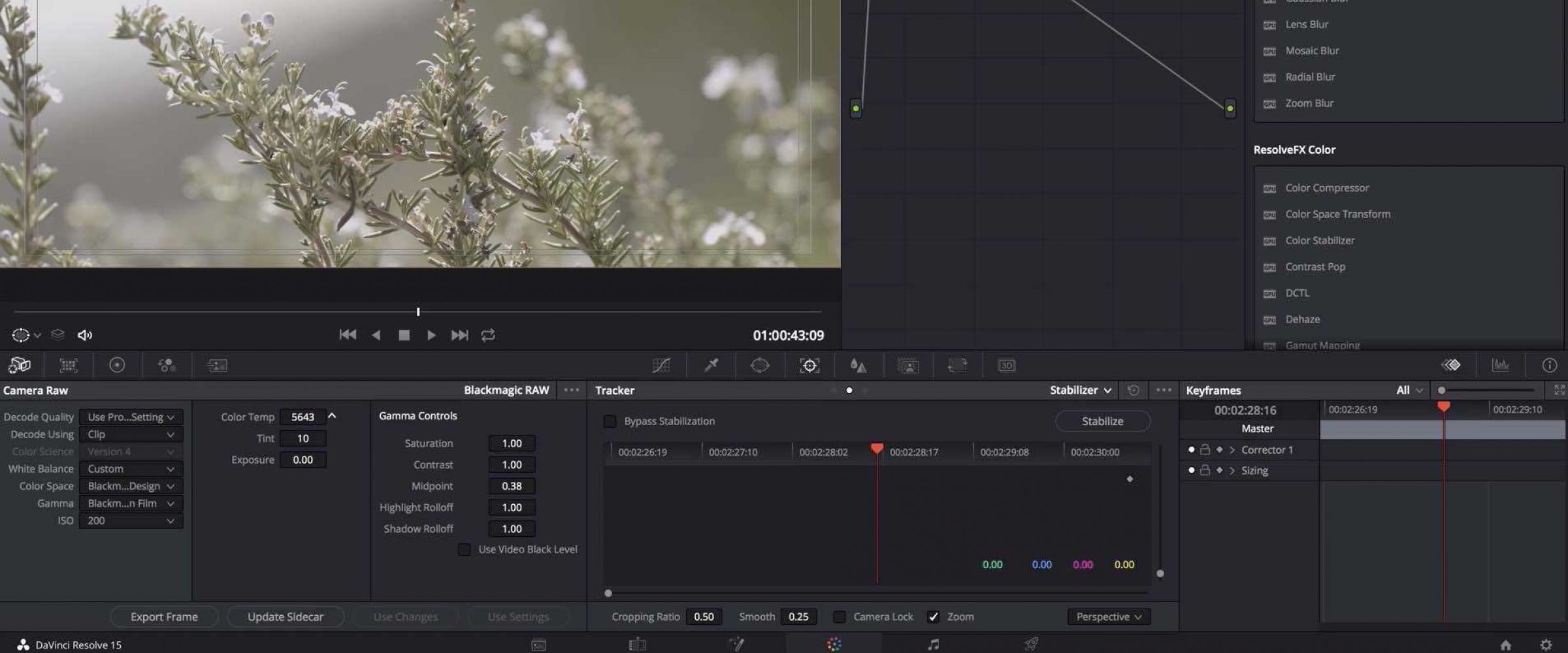
Blackmagic RAW is an interesting mix between a capture and editing codec. Currently, it works with the Blackmagic URSA Mini Pro or Blackmagic Pocket Cinema 4K Camera. Make sure to download the latest firmware for your camera from their website and then read our thoughts below to see if it's right for you!
Blackmagic RAW, unlike most other RAW formats, has two different methods of encoding. You have both constant bitrate encoding, and you have constant quality encoding. Say you've got a scene where there is high detail (confetti, tree leaves, tight striped patterns). When shooting a constant bitrate, when the confetti appears in the scene, the bitrate stays the same. This means that the quality of the image will have to suffer to stay at the same bitrate. Because you've got more detail, there's not going to be any additional information to help tell you what that image is, so you're gonna potentially lose quality.
With constant quality codecs, on the other hand, instead of having a cap on the bitrate, if all of a sudden, there's significantly more detail in the shot, then the bitrate is going to go up to accommodate for that new detail, and retain your quality within the image. So, if you're in a situation where things aren't changing a whole lot, you might go with one of the constant bitrate codecs. For Blackmagic RAW, those are going to be 3:1, 5:1, 8:1, and 12:1.
Whereas if you're going to be shooting something that fluctuates or you need ultimate quality, then you're going to want to use the constant quality codecs. These will ensure that there is enough data to properly display any additional detail in the scene.
Just prior to the release of Blackmagic RAW, Apple introduced ProRes RAW. Instead of adopting ProRes RAW, Blackmagic introduced their own version of RAW, as a replacement to CinemaDNG. For those of you who are not familiar, CinemaDNG RAW is an image sequence base RAW format. That means every single frame of video is actually a separate file. These don’t playback very well in editing software. Blackmagic had relied on this clunkier RAW format until they developed Blackmagic RAW.
With Blackmagic RAW, you can now have one single file, that takes advantage of the processing power of your CPU and your GPUs, so that it's able to playback much more quickly and efficiently than any sort of image sequence ever could.
Blackmagic RAW a few benefits over ProRes RAW. Blackmagic RAW, unlike ProRes RAW, gives you controls for metadata in post-production. What that means is if you shoot ISO 400 in the field, and you want to go to ISO 200, you can change that within DaVinci Resolve. With ProRes RAW, you can't change your ISO in post-production, and you can't change things like tint or color temperature. However, with Blackmagic RAW does have control for ISO, White Balance, Tint, and others.
A drawback of Blackmagic RAW over other RAW formats is that it does a partial de-bayer within the camera. This means that you are not actually working with fully raw data from the camera sensor. According to the Blackmagic website the “noise management, sensor profiling and new edge reconstruction algorithms” are part of the partial de-mosaic. This means that those things can never be improved upon once they have been shot. With a true RAW format, none of the de-mosaic happens in the camera. That way, as a camera manufacturer improves on noise, detail, and sensor handling, older footage can be given a new life.
It's still early days with Blackmagic RAW. We're still gonna be doing a lot of testing to see how it compares to ProRes RAW, to RED RAW, to Arri RAW, to Sony RAW. There's a lot more to be seen, but we're really excited about this new format, and having the opportunity to test and see what is possible with Blackmagic RAW.